|

- UID
- 107166
- 帖子
- 282
- 主題
- 44
- 精華
- 0
- 積分
- 106
- 楓幣
- 1114
- 威望
- 102
- 存款
- 0
- 贊助金額
- 0
- 推廣
- 0
- GP
- 116
- 閱讀權限
- 20
- 性別
- 男
- 在線時間
- 83 小時
- 註冊時間
- 2015-7-22
- 最後登入
- 2024-7-5












|
|

Playstore Link: 소주모바일 – Android-Apps auf Google Play
Preview of the game
Name: 소주모바일
Version: 1.0
Need OBB: YES
Need Root: YES
*MOD MENU*
One Hit Kill
God mode
Easy Win
ALL THE INFORMATION ABOUT WHAT THE MENU DOES AND HOW TO USE CAN BE SEEN BELOW
Hello people, i'm glad to introduce everyone the cutest cheat menu in town:

HOW TO USE:
Lets start talking about how to open and use the menu:
Do you see this cute little avatar in the screen right? She is our lovely mini Dal Dal (also can be called mini Yeowang because it's easy to notice that it's her in my avatar too). Take good care of her she will help you in your adventure!
She's is the only door to access the menu, by clicking in her the menu will open and ofc can be used.
She can be dragged in the screen so you can choose where to let her while playing, you will notice that she doesn't like to be dragged or clicked and will protest a bit haha.
To use the function you just need to click in the button of the function you want activated and you'll see that the color changed and the label changed from "OFF" to "ON" indicating that that the function is now active, can be desactivated the same way.
To close the menu just click ANYWHERE OUTSIDE of the menu.
MENU SETTINGS:
To open the menu settings click in the "?" button, the menu will show this window:
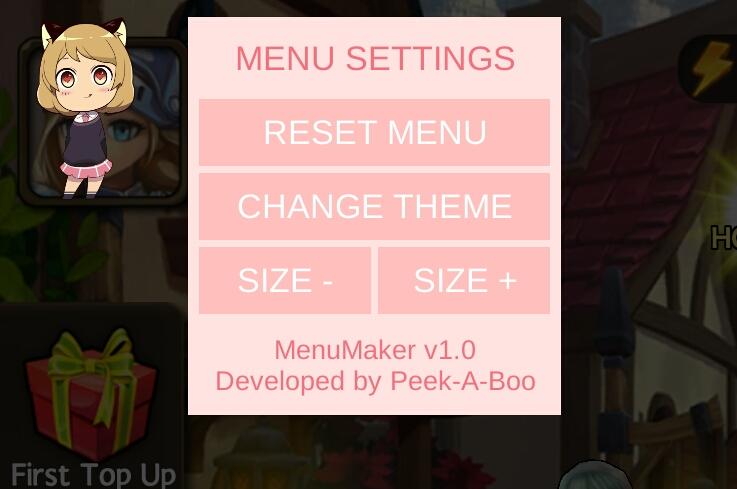
Features:
"RESET MENU" Clicking on this will reset the menu to the default theme and size.
"CHANGE THEME" Clicking on this will change the menu theme, there are 4 choices of themes: Pink/Pink (Default, my favorite ofc), Gray/Black, White/Pink and Pink/Black. Each click change the theme to the next one so just choose the one you like and save by clicking outside of the menu.
"SIZE -" & "SIZE +" Clicking will change the menu's size, SIZE - for less and SIZE + for more. This is obvious haha You can save by clicking outside of the menu.
I guess this is all you need to know about how to open and use this (cute)cheat menu.
*How to install*
Uninstall PlayStore game if you have it.
Download OBB and extract the folder "com.juicegame.korea.jfjh.goog" to /sdcard/Android/obb/*extract here*
Download MODDED APK and install.
Have fun.
作者:Yeowang
MODDED APK: suzhou.mobile.v1.0.0_hack_by_Yeowang.apk
OBB: suzhou.OBB.rar
|
|
