|
您可以利用 ProcessThreadsView 來查看您所選進程的所有執行緒有關的詳細資訊並可用來監控執行中進程的執行緒。執行緒資訊包括執行緒識別碼、內容切換次數、優先順序、建立時間、使用者/核心程式的時間、視窗數量、視窗標題、起始位址以及更多。
當在上方窗格中選擇一個執行緒,下方窗格將會顯示下列資訊:堆疊中找到的字串、堆疊模組位址、呼叫堆疊和處理器暫存器。
ProcessThreadsView 還可以讓您暫停和繼續一個或多個執行緒。
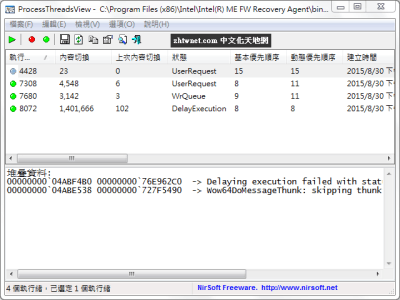
【軟體名稱】:ProcessThreadsView 1.26 中文版 – 查看系統進程詳細資訊
【軟體大小】:392 KB(解壓後)
【作業系統】:windows 2K / XP / Vista / Vista 64 bit / 7 / 7 64 bit
【官方網站】:http://www.nirsoft.net/utils/process_threads_view.html
【語言種類】:正體中文(本正體中文語系檔已獲官方採用)ProcessThreadsView is a small utility that displays extensive information about all threads of the process that you choose. The threads information includes the ThreadID, Context Switches Count, Priority, Created Time, User/Kernel Time, Number of Windows, Window Title, Start Address, and more.
When selecting a thread in the upper pane, the lower pane displays the following information: Strings found in the stack, stack modules addresses, call stack, and processor registers. ProcessThreadsView also allows you to suspend and resume one or more threads. MEGA 免空已經改版,要直接下載請按下方的小字「透過瀏覽器下載」Download through your browser 才能透過瀏覽器直接下載。
下載連結:(解壓密碼:)
最新版→ [1.26]
【特別提醒】:
=================================== ,你的評分是我發帖的動力,謝謝 =================================== 在下載附件之前,請先到回覆區看有無連結失效 、帖子修改等問題。 =================================== ◎ 下載鏈接僅供寬帶測試研究用途,請於下載後24小時內刪除,請勿用於商業目的。
◎ 軟體僅供測試,請支持購買正版!
◎ 不承擔會員將本站資源用於盈利和(或)非法目的之任何後果和(或)法律責任。
◎ 所有軟體皆從網上蒐集轉載,不承擔任何技術及版權問題。
◎ 解鎖版軟體有機會被防毒軟體偵測有毒,打開時請先把防毒軟體關閉。
===================================
| 