|
網路連線連接埠監控工具 – CurrPorts,顯示目前在本機電腦上開啟的所有 TCP/IP 和 UDP 連接埠清單進而監控您的網路連線。對於清單中的每個連接埠,同時顯示使用連接埠的進程相關的資訊,包括進程名稱、完整的進程路徑、進程的版本資訊(產品名稱、檔案說明等)、進程的建立時間和建立進程的使用者。此外,CurrPorts 允許您關閉不必要的 TCP 連接埠,結束使用連接埠的進程,並將 TCP/UDP 連接埠資訊儲存為網頁檔、XML 檔或定位字元分隔的文字檔。CurrPorts 還可以自動使用粉紅色標記可疑的,被不明程式(沒有版本資訊和圖示的應用程式)使用的 TCP/UDP 連接埠。
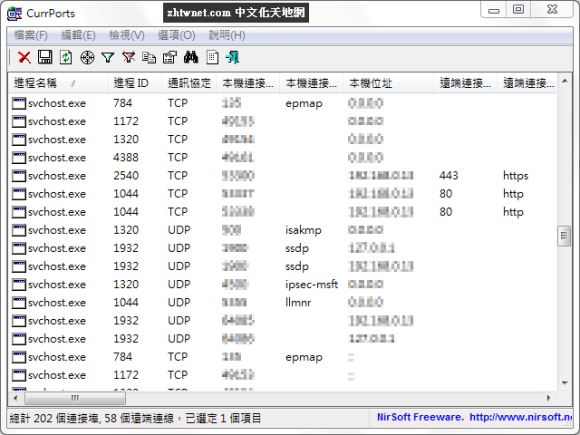
【軟體名稱】:CurrPorts 2.30 中文版 – 網路連線連接埠監控工具
【軟體大小】:392 KB(解壓後)
【作業系統】:windows All
【官方網站】:http://www.nirsoft.net/utils/cports.html
【語言種類】:正體中文(本正體中文語系檔已獲官方採用)
CurrPorts is network monitoring software that displays the list of all currently opened TCP/IP and UDP ports on your local computer. For each port in the list, information about the process that opened the port is also displayed, including the process name, full path of the process, version information of the
process , the time that the process was created, and the user that created it. CurrPorts allows you to close unwanted TCP connections, kill the process that opened the ports. MEGA 免空已經改版,要直接下載請按下方的小字「透過瀏覽器下載」Download through your browser 才能透過瀏覽器直接下載。
下載連結:(解壓密碼:)
最新版→ [2.30] 【特別提醒】:
=================================== ,你的評分是我發帖的動力,謝謝 =================================== 在下載附件之前,請先到回覆區看有無連結失效 、帖子修改等問題。 =================================== ◎ 下載鏈接僅供寬帶測試研究用途,請於下載後24小時內刪除,請勿用於商業目的。
◎ 軟體僅供測試,請支持購買正版!
◎ 不承擔會員將本站資源用於盈利和(或)非法目的之任何後果和(或)法律責任。
◎ 所有軟體皆從網上蒐集轉載,不承擔任何技術及版權問題。
◎ 解鎖版軟體有機會被防毒軟體偵測有毒,打開時請先把防毒軟體關閉。
===================================
| 