|

- UID
- 19110
- 帖子
- 3496
- 主題
- 211
- 精華
- 1
- 積分
- 793
- 楓幣
- 134
- 威望
- 716
- 存款
- 0
- 贊助金額
- 45
- 推廣
- 58
- GP
- 67
- 閱讀權限
- 50
- 性別
- 保密
- 在線時間
- 908 小時
- 註冊時間
- 2012-12-23
- 最後登入
- 2025-8-23

|
|

【軟體名稱】泡泡專業版動態桌布
【版本資訊】2.0.7
【軟體大小】3.2M
【使用權限】付費免驗証
【系統支持】2.1以上
【測試機型】htc desireQ
此板本是我自己用破解器破解的
会有很多手机 安裝之後還是要授權的
請用幸运破解器解除驗證
如果轉載 請打上出處!!
沒打被抓到
嘿嘿 自行負責 自行負責
說明(來自GOOGLE PLAY)
有趣的泡泡動態桌布,您可以點擊泡泡讓它爆裂。現在您可以從圖庫中自訂背景和泡泡圖片,選擇您的幸運色彩主題和戳您的朋友來提升感情
您還可以選擇不同的泡泡主題,泡泡的顏色和數量。
特色
- 自訂泡泡圖片(使用方形圖片來呈現最佳效果)
- 自訂背景圖片(使用直立圖片來呈現最佳效果)
- 自訂單色背景
- 自訂泡泡顏色
- 設定小工具
- 2種泡泡類型
- 3種背景類型
- 10種背景主題
- 10種泡泡顏色
- 隨機泡泡顏色
- 泡泡聲音
- 泡泡機器人
- 6種機器人類型
- 改變泡泡機器人出現機率
- 改變泡泡的大小
- 改變泡泡的數量
- 改變泡泡的速度
- 改變泡泡的移動的方向
- 平滑泡泡的邊緣
- 逆向泡泡加速
- 旋轉螢幕左/右來加速泡泡
- 泡泡計數器
- FPS
- 支持大部分解析度包括 Android 3.0 平板
使用方法
Home -> Menu -> 桌布 -> 動態桌布
注意:這是動態桌布所以無法直接開啟此程式,您需要按照上面的說明以設置桌布。規格比較慢/舊的手機(Android操作系統2.1以下)也無法使用。目前已通過Nexus S、HTC Desire和Samsung tab測試,所以任何規格相當的手機,應可以正常使用。
如果把程式移到SD卡上並重新啟動手機,因系統無法先找到該程式,桌布將會重設為預設值。
FAQ:
1. App is not compatible with my device?
Please try the free version first.
2. My app is not downloading after purchasing?
If it is your first time buying, Google will check through the credit card detail which normally takes few hours time.
3. When does 15 minutes refund period start?
15 minutes refund period only starts when you actually download the app.
商店連結:
程式截圖

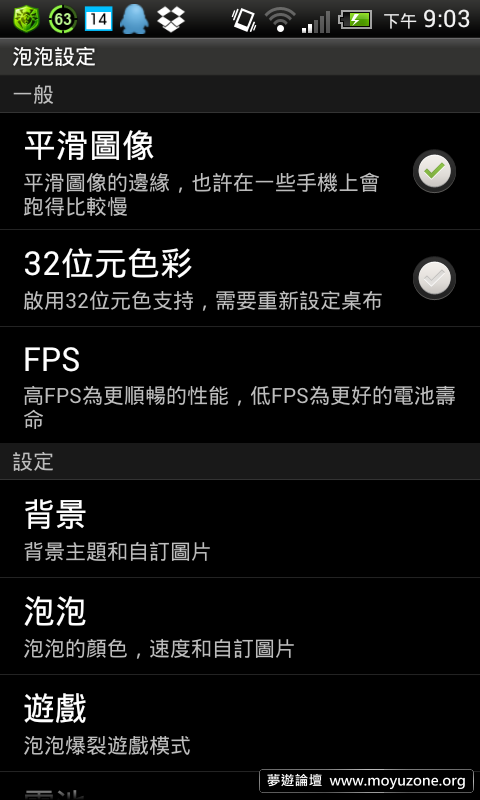

載點:
|
|
