|

- UID
- 289946
- 帖子
- 517
- 主題
- 516
- 精華
- 0
- 積分
- 518
- 楓幣
- 165
- 威望
- 517
- 存款
- 0
- 贊助金額
- 0
- 推廣
- 0
- GP
- 14
- 閱讀權限
- 50
- 性別
- 保密
- 在線時間
- 11 小時
- 註冊時間
- 2020-9-8
- 最後登入
- 2020-11-20
|
|
【軟體名稱】:WebBrowserPassView
【軟體版本】:v2.07
【軟體類型】:網站密碼取回
【版本類型】:免安裝版
【軟體語言】:繁中
【檔案大小】:284KB
【作業系統】:windows All
【軟體截圖】:
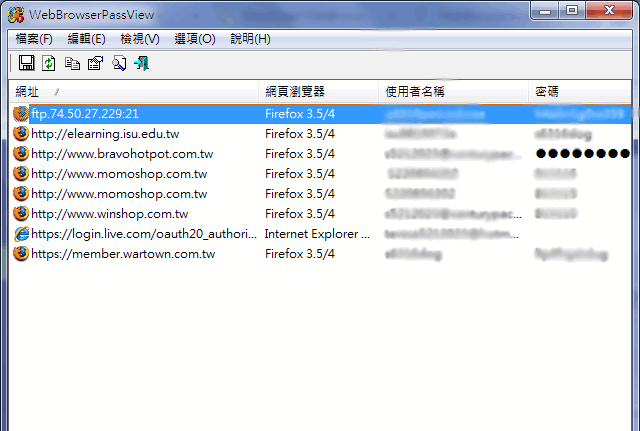
【軟體介紹】:
此軟體不要用來犯罪
WebBrowserPassView 是一款密碼取回工具,可顯示下列瀏覽器所儲存的密碼: Internet Explorer (4.0 – 11.0 版)、Mozilla Firefox (所有版本)、Google Chrome、Safari 和 Opera。這款工具也可用來取回您所遺失或遺忘的任何網站的密碼,包括 Facebook, Yahoo, Google 等著名網站以及 Gmail,但前提是您使用的瀏覽器有儲存這些密碼。
在取回遺失的密碼後,您可以使用「儲存所選項目」(Save Selected Items) 選項或按 Ctrl + S 鍵將密碼儲存為 txt/html/csv/xml 檔。
WebBrowserPassView is a password recovery tool that reveals the passwords stored by the following Web browsers: Internet Explorer (Version 4.0 – 10.0), Mozilla Firefox (All Versions), Google Chrome, Safari, and Opera. This tool can be used to recover your lost/forgotten password of any Website, including popular Web sites, like Facebook, Yahoo, Google, and GMail, as long as the password is stored by your Web Browser.
After retrieving your lost passwords, you can save them into text/html/csv/xml file, by using the ‘Save Selected Items’ option (Ctrl+S).
【下載載點】
 WebBrowserPassView2.07.zip
(284.14 KB, 下載次數: 22)
WebBrowserPassView2.07.zip
(284.14 KB, 下載次數: 22)
|
|
