|
NirCmd 是一套 NirSoft 發行的免費命令列工具集,提供許多控制 windows 的參數。讓您運用命令列的方式,來執行一些常用的動作,例如撥號到網路帳號、連線到 VPN 網路、重新啟動 Windows、關閉電腦、建立檔案捷徑、變更檔案的建立/修改日期、變更顯示設定、關閉螢幕、開啟或關閉光碟機、增加或減少電腦音量等等…讓您在執行一些常用的動作時,可以更加的有效率。
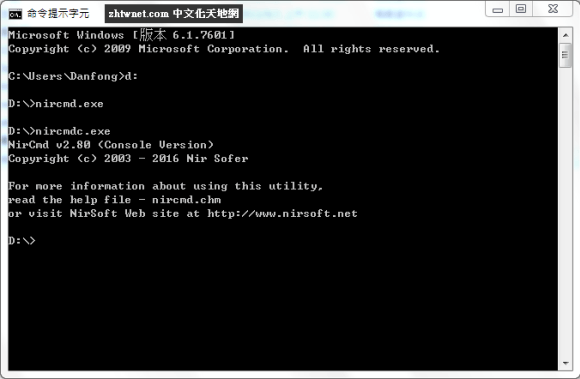
【軟體名稱】:NirCmd 2.81 – 命令列工具集,執行常用的動作
【軟體大小】:120 KB(x86);152 KB(x64)
【作業系統】:Windows All
【官方網站】:http://www.nirsoft.net/utils/nircmd.html
【語言種類】:英文
NirCmd is a small command-line utility that allows you to do some useful tasks without displaying any user interface. By running NirCmd with simple command-line option, you can write and delete values and keys in the Registry, write values into INI file, dial to your internet account or connect to a VPN network, restart windows or shut down the computer, create shortcut to a file, change the created/modified date of a file, change your display settings, turn off your monitor, open the door of your CD-ROM drive, and more… 官方下載連結:
最新版→ [x86][x64]
【特別提醒】:
=================================== ,你的評分是我發帖的動力,謝謝 =================================== 在下載附件之前,請先到回覆區看有無連結失效 、帖子修改等問題。 =================================== ◎ 下載鏈接僅供寬帶測試研究用途,請於下載後24小時內刪除,請勿用於商業目的。
◎ 軟體僅供測試,請支持購買正版!
◎ 不承擔會員將本站資源用於盈利和(或)非法目的之任何後果和(或)法律責任。
◎ 所有軟體皆從網上蒐集轉載,不承擔任何技術及版權問題。
◎ 解鎖版軟體有機會被防毒軟體偵測有毒,打開時請先把防毒軟體關閉。
===================================
| 