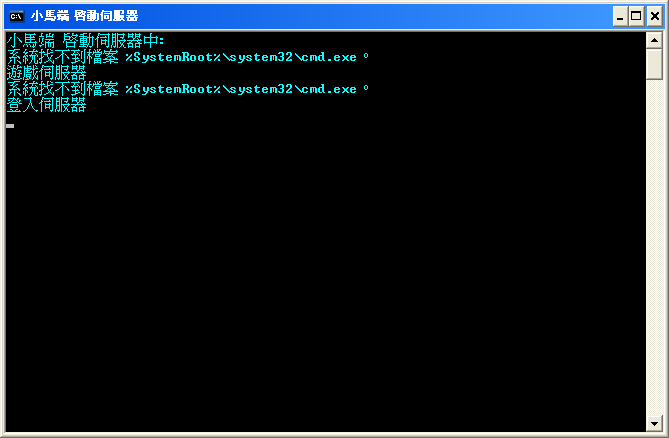
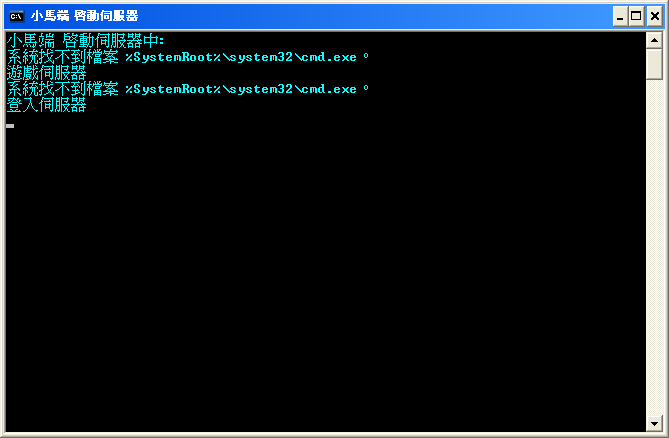
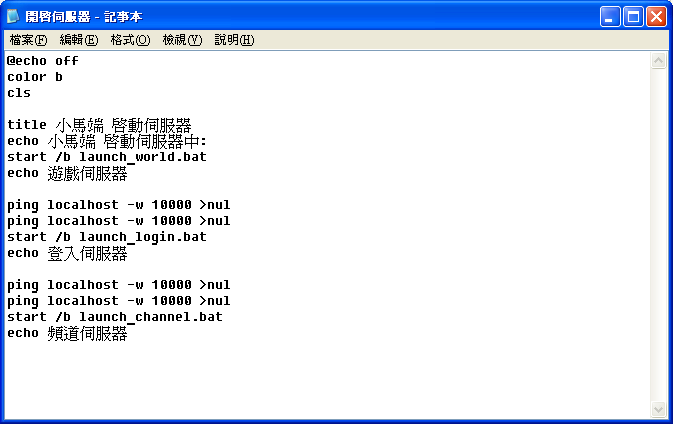

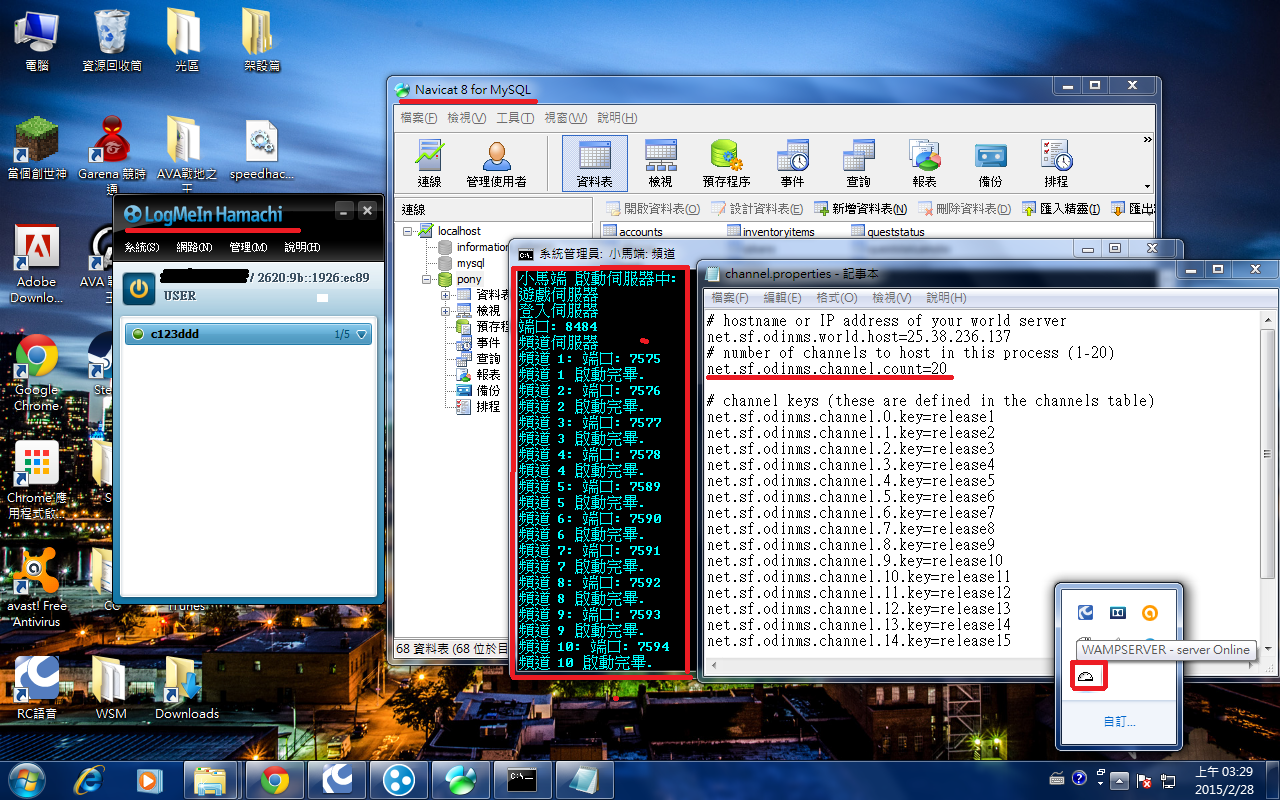
殺人放火真輕鬆 發表於 2015-2-28 03:38 [url=forum.php?mod=redirect&goto=findpost&pid=866807&ptid=94214][/url]
請確保你開好WAMP
還有連線工具有沒有開好
端口: 8484
二月 28, 2015 4:29:43 上午 net.sf.odinms.tools.MapleAESOFB <init>
嚴重: Error initalizing the encryption cipher. Make sure you're using the Unlim
ited Strength cryptography jar files.
二月 28, 2015 4:29:44 上午 net.sf.odinms.tools.MapleAESOFB <init>
嚴重: Error initalizing the encryption cipher. Make sure you're using the Unlim
ited Strength cryptography jar files.
二月 28, 2015 4:29:52 上午 net.sf.odinms.tools.MapleAESOFB <init>
嚴重: Error initalizing the encryption cipher. Make sure you're using the Unlim
ited Strength cryptography jar files.
二月 28, 2015 4:29:52 上午 net.sf.odinms.tools.MapleAESOFB <init>
嚴重: Error initalizing the encryption cipher. Make sure you're using the Unlim
ited Strength cryptography jar files.
二月 28, 2015 4:29:58 上午 net.sf.odinms.tools.MapleAESOFB <init>
嚴重: Error initalizing the encryption cipher. Make sure you're using the Unlim
ited Strength cryptography jar files.
二月 28, 2015 4:29:58 上午 net.sf.odinms.tools.MapleAESOFB <init>
嚴重: Error initalizing the encryption cipher. Make sure you're using the Unlim
ited Strength cryptography jar files.
二月 28, 2015 4:30:00 上午 net.sf.odinms.tools.MapleAESOFB <init>
嚴重: Error initalizing the encryption cipher. Make sure you're using the Unlim
ited Strength cryptography jar files.
二月 28, 2015 4:30:00 上午 net.sf.odinms.tools.MapleAESOFB <init>
嚴重: Error initalizing the encryption cipher. Make sure you're using the Unlim
ited Strength cryptography jar files.
二月 28, 2015 4:30:02 上午 net.sf.odinms.tools.MapleAESOFB <init>
嚴重: Error initalizing the encryption cipher. Make sure you're using the Unlim
ited Strength cryptography jar files.
二月 28, 2015 4:30:02 上午 net.sf.odinms.tools.MapleAESOFB <init>
嚴重: Error initalizing the encryption cipher. Make sure you're using the Unlim
ited Strength cryptography jar files.
頻道 1: 端口: 7575
頻道 2: 端口: 7576
頻道 3: 端口: 7577
頻道 4: 端口: 7578
頻道 5: 端口: 7589
頻道 6: 端口: 7590
頻道 7: 端口: 7591
頻道 8: 端口: 7592
頻道 9: 端口: 7593
頻道 10: 端口: 7594
頻道 11: 端口: 7595
頻道 12: 端口: 7596
頻道 13: 端口: 7597
頻道 14: 端口: 7598
頻道 15: 端口: 7599
頻道 16: 端口: 7600
頻道 17: 端口: 7601
頻道 18: 端口: 7602
頻道 19: 端口: 7603
頻道 20: 端口: 7604
二月 28, 2015 4:29:53 上午 net.sf.odinms.tools.MapleAESOFB <init>
嚴重: Error initalizing the encryption cipher. Make sure you're using the Unlim
ited Strength cryptography jar files.
二月 28, 2015 4:29:53 上午 net.sf.odinms.tools.MapleAESOFB <init>
嚴重: Error initalizing the encryption cipher. Make sure you're using the Unlim
ited Strength cryptography jar files.
二月 28, 2015 4:29:58 上午 net.sf.odinms.tools.MapleAESOFB <init>
嚴重: Error initalizing the encryption cipher. Make sure you're using the Unlim
ited Strength cryptography jar files.
二月 28, 2015 4:29:58 上午 net.sf.odinms.tools.MapleAESOFB <init>
嚴重: Error initalizing the encryption cipher. Make sure you're using the Unlim
ited Strength cryptography jar files.
二月 28, 2015 4:30:00 上午 net.sf.odinms.tools.MapleAESOFB <init>
嚴重: Error initalizing the encryption cipher. Make sure you're using the Unlim
ited Strength cryptography jar files.
二月 28, 2015 4:30:00 上午 net.sf.odinms.tools.MapleAESOFB <init>
嚴重: Error initalizing the encryption cipher. Make sure you're using the Unlim
ited Strength cryptography jar files.
二月 28, 2015 4:30:02 上午 net.sf.odinms.tools.MapleAESOFB <init>
嚴重: Error initalizing the encryption cipher. Make sure you're using the Unlim
ited Strength cryptography jar files.
二月 28, 2015 4:30:02 上午 net.sf.odinms.tools.MapleAESOFB <init>
嚴重: Error initalizing the encryption cipher. Make sure you're using the Unlim
ited Strength cryptography jar files.
端口:8484二月28日,2015年4時22分57秒上午net.sf.odinms.tools.MapleAESOFB<初始化>嚴重:錯誤initalizing加密密碼。請確保您使用的UNLIM資訊科技教育實力密碼jar文件。
殺人放火真輕鬆 發表於 2015-2-28 19:31 [url=forum.php?mod=redirect&goto=findpost&pid=868122&ptid=94214][/url]
你可以看看這部影片
裡面有關鍵性的JAVA設定過程
| 歡迎光臨 冰楓論壇 (https://bingfong.com/) | Powered by 冰楓 |