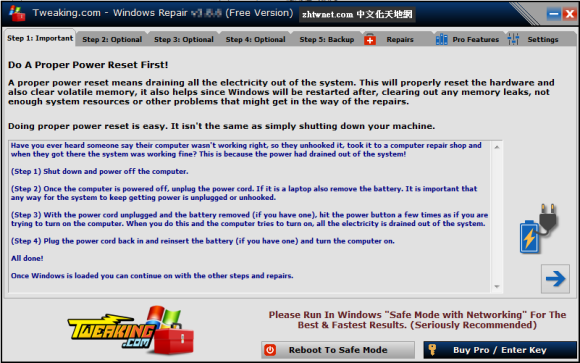
《Windows Repair》是一款全方位的 Windows 系統修復工具,能修復系統常見的問題,來幫您解決並修復諸如登錄檔錯誤、檔案權限問題、Internet Explorer、Windows Update、Windows 防火牆等等一系列故障問題。《Windows Repair》能將您的 Windows 還原到原始設定以便修復惡意軟體和已安裝程式對您的預設設定所做的修改。
Windows Repair 的使用者介面,上面有 Step1、Step2、Step3、Step4、Step5 等步驟。其實我們只需要選取其中的「Repairs」標籤頁,然後按下右下角的「Open Repairs」按鈕後再按下右下角的「Start Repairs」即可修復系統大部分的常見問題。
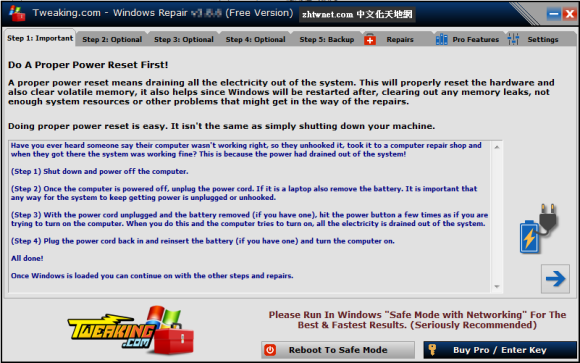
功能:
01.重設登錄檔權限
02.重設檔案權限
03.註冊系統檔案
04.修復 WMI(一項核心的 Windows 管理技術),可能也就是 Windows 內建的「管理」功能
05.修復 Windows 防火牆
06.修復 IE 瀏覽器
07.修復 MDAC 和 MS jet
08.修復主機檔案
09.刪除感染造成的原則設定
10.修復圖示
11.修復 Winsock 和 DNS 快取
12.刪除暫存檔案
13.修復代理伺服器設定
14.取消隱藏非系統檔
15.修復 Windows Updates
16.修復 CD/DVD 遺失/無法運作
Windows Repair is an all-in-one repair tool to help fix a large majority of known Windows problems including registry errors and file permissions as well as issues with Internet Explorer, Windows Update, Windows Firewall and more. Malware and installed programs can modify your default settings. With Tweaking.com – Windows Repair you can restore Windows original settings.
注意:本修復工具並不保證能完全修復您所遇到的任何問題,使用者請自行承擔風險,風險自負。
官方下載連結:
最新版→ [3.8.6]

| 歡迎光臨 冰楓論壇 (https://bingfong.com/) | Powered by 冰楓 |