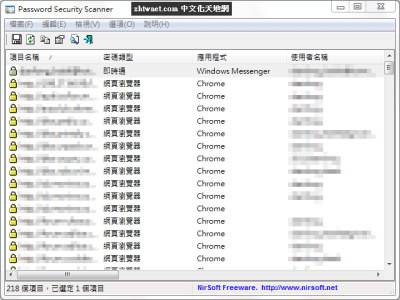
Password Security Scanner 是 NirSoft 所出的一款用來檢測電腦密碼安全性的工具。本工具自動檢測電腦安裝的常用軟體的帳號密碼的安全性,並對其進行評估和修改建議!
您可以借助這個小程式分析自己的密碼安全狀況,它並非密碼破解工具,不會顯示您的密碼。Password Security Scanner 能掃瞄常用的 Windows 應用程式(Microsoft Outlook、Internet Explorer、Mozilla Firefox 等等…)所儲存的密碼,並顯示有關所有這些密碼的安全資訊。包括密碼長度、數字字元數、大寫/小寫字母字元數、其它的 Ascii、非英文字元數、重複字元數以及密碼強度。您可以使用 Password Security Scanner 來檢測使用者所使用密碼的安全性是否足夠。
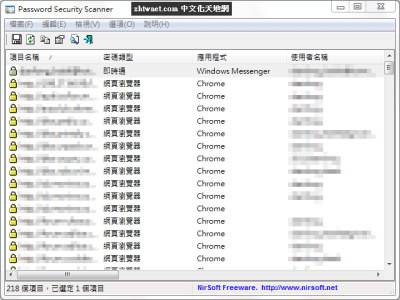
Password Security Scanner scans the passwords stored by popular Windows applications (Microsoft Outlook, Internet Explorer, Mozilla Firefox, and more…) and displays security information about all these passwords. The security information of every stored password includes the total number of characters, number of numeric characters, number of lowercase/uppercase characters, number of repeating characters, and password strength. You can use this tool to determine whether the passwords used by other users are secured enough, without watching the passwords themselves.
MEGA 免空已經改版,要直接下載請按下方的小字「透過瀏覽器下載」Download through your browser 才能透過瀏覽器直接下載。
下載連結:(解壓密碼:)
最新版→ [1.37]

| 歡迎光臨 冰楓論壇 (https://bingfong.com/) | Powered by 冰楓 |